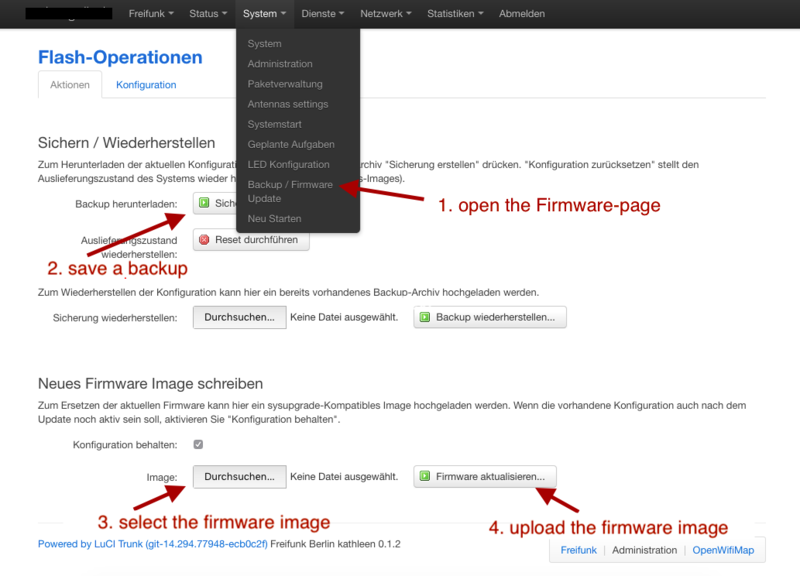Berlin:Firmware:En:Howto:Upgrade
Zur Navigation springen
Zur Suche springen
This page describes the steps necessary to upgrade the Freifunk Firmware. Before starting with this Howto, a new Firmware image for the router needs to be downloaded. Instructions can be found at Berlin:Firmware:En:Howto#Choose_a_Firmware_Image
Log onto the Router
Go to the website of the router at http://frei.funk click on "Administration"
Load the Firmware page
Click on the "System" menu and select "Backup/Firmware Update"
Make a Backup of the Current Configuration
Click on "Generate Archive"
Load the new Firmware Image
Click on "Browse" and select "Flash Image"
Confirm Upgrading the Firmware
Click on "Proceed"