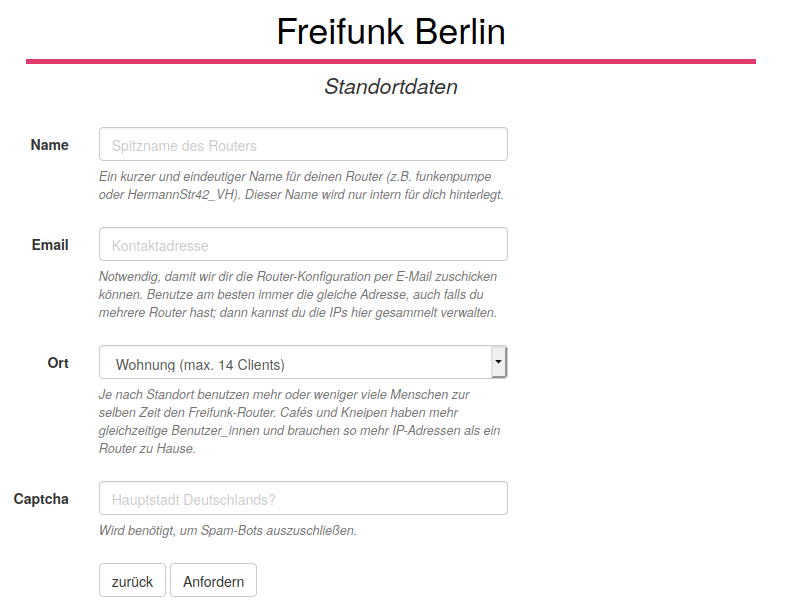Berlin:Firmware/en/HowTo/Preparation
This section provides you with all the information on the preparation to be done before the flashing (which is the next section).
Choosing a Router
Our Firmware is a modified OpenWrt, so we could provide support for any device, wich is supported by native OpenWrt. Nevertheless, Freifunk is only a hobby for us, so we only provide support for some devices. See a list of them at the Freifunk-Wiki. Please pay much attention on the footnotes, as not every device is supported equally well.
You can get some good routers at flea markets or at platforms like ebay-Kleinanzeigen.
|
If you know how to port a device to OpenWrt you're welcome to do so for Freifunk. Have a look at our repository on GitHub. |
Get the IP Addresses
For the configuration of the router, we need some IP addresses. You will get them at config.berlin.freifunk.net. Click there on IP-Vergabe (Standard/Wizard), after that on weiter => and provide the information.
The router will use those addresses for meshing and the clients.
Download the Firmware Image
You can download the right Firmware from the Firmware-Wiki-pages of Freifunk Berlin. Just click on the Download-link at the left of the table. Please mind, that not all of the routers listed there are stable-release. Get further information and tips from the footnotes.
Image Types
Freifunk Berlin firmware comes in several flavors. In general, there is a huge difference in factory images and sysupgrade images. We use Factory-Images (Erstinstallation at the download page) only for the first-time-falshing, when there is the original firmware of the vendor on the device. If there is already a version of OpenWrt on your device, you must use the Sysupgrade-Images (Aktualisierung at download page).
There are some sub-types. The main difference is the VPN-tunnel. In some images its included, in others not.
- default and default_4MB (no-tunnel)
- The default firmware comes without a VPN tunnel. Instead, it pipes the Freifunk traffic directly into the internet via your own internet connection. The 4mb-image excludes B.A.T.M.A.N. and collectd (for online-statistics). This saves flash-memory on smaller devices.
- tunnel-berlin-tunneldigger
- tunneldigger firmwares pipe the traffic through a VPN-tunnel. Thus the IP address of your internet connection is invisible to others. We use tunneldigger, which is developed by wlan-slowenija. It is very lightweigt and ressource efficent.
- backbone and backbone_4MB (manual)
- THe image for complete control in the configuration process. Theres no VPN and configuration wizard, but plenty of network debugging tools avaible. In the 4MB image there is no collectd (statistics at https://monitor.berlin.freifunk.net).
|
Since the revision of German Telemediengesetz in the summer of 2017, providers of free WiFi cannot be charged for offences of their users anymore (§8 (3) TMG). Unfortunately, this new law hasn't made its way to court rules for now (see this(German)). For carefree Freifunk experience, we strongly recommend the utilisation of a VPN-based firmware If you want to share your internet without a tunnel, you will find a usefull Abmahnbeantworter here. With that, you can easily generate responses to letters from law offices. If you have any law-related questions on Freifunk, you can also contact the Freifunk Förderverein. Read on your rights at freifunkstattangst.de. |