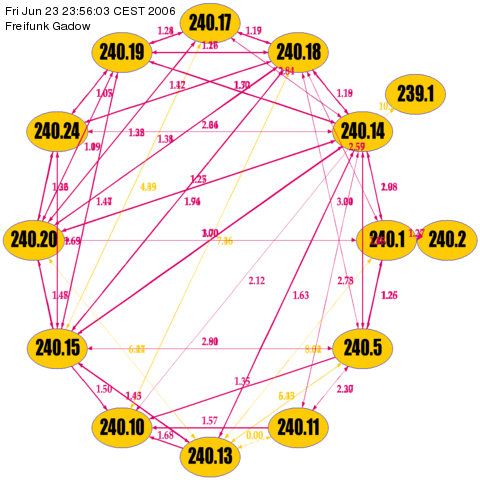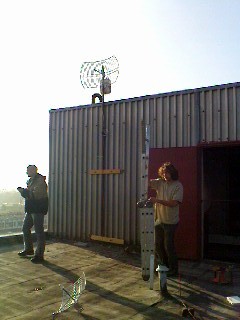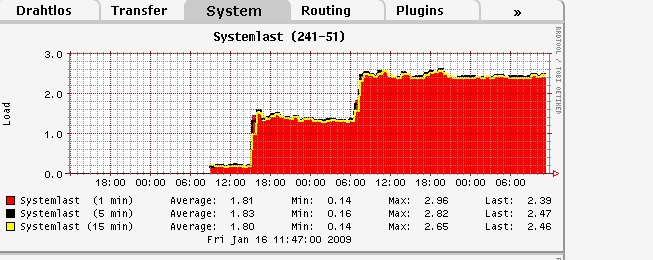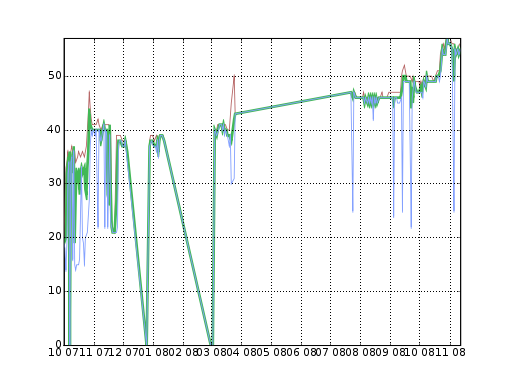Diskussion:Freifunk Gadow
Zur Navigation springen
Zur Suche springen
alte topo
firewall
in /etc/local.fw steht in den dörfer ein tun0 vpn und folgendes:
iptables -I INPUT -i tap0 -j ACCEPT iptables -I OUTPUT -o tap0 -j ACCEPT iptables -I FORWARD -i tap0 -j ACCEPT iptables -I FORWARD -o tap0 -j ACCEPT iptables -I INPUT -i tun0 -j ACCEPT iptables -I OUTPUT -o tun0 -j ACCEPT iptables -I FORWARD -i tun0 -j ACCEPT iptables -I FORWARD -o tun0 -j ACCEPT iptables -I INPUT -i tun1 -j ACCEPT iptables -I OUTPUT -o tun1 -j ACCEPT iptables -I FORWARD -i tun1 -j ACCEPT iptables -I FORWARD -o tun1 -j ACCEPT
5GHz
root@OpenWrt:~$ insmod ath_pci
root@OpenWrt:~$ grep ath_pci /proc/bus/pci/devices | cut -f4
40000000
root@OpenWrt:~$ ath_info 0x40000000
-==Device Information==-
MAC Version: 2424 (0xa0)
MAC Revision: 5414 (0xa5)
5Ghz PHY Revision: SChip(0x63)
2Ghz PHY Revision: SChip(0x63)
-==EEPROM Information==-
EEPROM Version: 5.2
EEPROM Size: 16K
Regulatory Domain: 0x37
-==== Capabilities ====-
| 802.11a Support: yes |
| 802.11b Support: yes |
| 802.11g Support: yes |
| RFKill Support: yes |
| 32KHz Crystal: no |
========================
GPIO registers: CR 00000000 DO 00000000 DI 00000017
nach umstellung mit ath_info
Shall I write the above value(s)? (y/n) y root@OpenWrt:~$ ath_info 0x40000000 -==Device Information==- MAC Version: 2424 (0xa0) MAC Revision: 5414 (0xa5) 5Ghz PHY Revision: SChip(0x63) 2Ghz PHY Revision: SChip(0x63) -==EEPROM Information==- EEPROM Version: 5.2 EEPROM Size: 16K Regulatory Domain: 0x0 -==== Capabilities ====- | 802.11a Support: yes | | 802.11b Support: yes | | 802.11g Support: yes | | RFKill Support: yes | | 32KHz Crystal: no | ======================== GPIO registers: CR 00000000 DO 00000000 DI 00000017 root@OpenWrt:~$
5GHz adhoc
(17:06:51) ufo: hm, 5ghz-adhoc geht, aber kontakt nach wie vor nicht...
ath0 IEEE 802.11a ESSID:"freifunk-gadow" Nickname:""
Mode:Ad-Hoc Frequency:5.68 GHz Cell: 06:1A:4D:3E:C8:68
Bit Rate:0 kb/s Tx-Power:16 dBm Sensitivity=1/1
Retry:off RTS thr:off Fragment thr:off
Encryption key:off
Power Management:off
Link Quality=0/70 Signal level=-256 dBm Noise level=-256 dBm
Rx invalid nwid:0 Rx invalid crypt:0 Rx invalid frag:0
Tx excessive retries:0 Invalid misc:0 Missed beacon:0
(17:08:22) tetzlav: na du solltest schon mit "iwconfig ath0 ap <bssid>" ne einheitliche/fixed BSSID setzen...
Bilder 10/2007
Screenshot BATMAN
104.61.240.14
Bitte warten... S66batman: Connecting B.A.T.M.A.N. (routings) S66batman: # batmand -c -b -d 1 Originator Router (#/255) [outgoingIF]: Potential routers... [B.A.T.M.A.N. 0.3-beta rv743, MainIF/IP: eth1:bat/105.61.240.14, UT: 0d 5h43m] 105.61.240.16 105.61.240.18 ( 35) [ eth1:bat]: 105.61.240.18 ( 35) 105.61.240.19 105.61.240.18 (134) [ eth1:bat]: 105.61.240.19 (114) 105.61.240.18 (134) 105.61.240.20 ( 74) 105.61.240.26 ( 44) 105.61.240.47 ( 0) 105.61.240.5 ( 0) 105.61.240.13 ( 0) 105.61.240.10 105.61.240.5 (107) [ eth1:bat]: 105.61.240.10 ( 0) 105.61.240.18 ( 59) 105.61.240.5 (107) 105.61.240.13 ( 49) 105.61.240.47 ( 53) 105.61.240.21 ( 67) 105.61.240.20 ( 0) 105.61.240.19 ( 27) 105.61.240.26 ( 0) 105.61.240.25 105.61.240.18 (122) [ eth1:bat]: 105.61.240.18 (122) 105.61.240.20 ( 97) 105.61.240.19 ( 79) 105.61.240.26 ( 54) 105.61.240.5 ( 0) 105.61.240.47 ( 25) 105.61.240.47 105.61.240.5 (140) [ eth1:bat]: 105.61.240.47 ( 68) 105.61.240.18 ( 68) 105.61.240.5 (140) 105.61.240.13 ( 55) 105.61.240.21 ( 0) 105.61.240.19 ( 0) 105.61.240.20 ( 0) 105.61.240.26 ( 0) 105.61.240.23 105.61.240.5 (118) [ eth1:bat]: 105.61.240.18 ( 0) 105.61.240.5 (118) 105.61.240.13 ( 57) 105.61.240.47 ( 60) 105.61.240.19 ( 0) 105.61.240.20 ( 0) 105.61.240.21 105.61.240.21 (208) [ eth1:bat]: 105.61.240.21 (208) 105.61.240.4 105.61.240.4 ( 39) [ eth1:bat]: 105.61.240.4 ( 39) 105.61.240.18 105.61.240.18 (209) [ eth1:bat]: 105.61.240.18 (209) 105.61.240.19 ( 87) 105.61.240.26 ( 59) 105.61.240.47 ( 39) 105.61.240.20 ( 56) 105.61.240.5 (110) 105.61.240.21 (132) 105.61.240.20 105.61.240.18 (144) [ eth1:bat]: 105.61.240.20 (116) 105.61.240.18 (144) 105.61.240.19 ( 96) 105.61.240.26 ( 60) 105.61.240.47 ( 27) 105.61.240.5 ( 0) 105.61.240.6 105.61.240.6 ( 39) [ eth1:bat]: 105.61.240.6 ( 39) 105.61.240.13 105.61.240.5 (130) [ eth1:bat]: 105.61.240.13 ( 70) 105.61.240.18 ( 0) 105.61.240.5 (130) 105.61.240.47 ( 63) 105.61.240.20 ( 0) 105.61.240.19 ( 0) 105.61.240.17 105.61.240.18 ( 67) [ eth1:bat]: 105.61.240.17 ( 0) 105.61.240.18 ( 67) 105.61.240.19 ( 27) 105.61.240.20 ( 25) 105.61.240.26 105.61.240.26 (111) [ eth1:bat]: 105.61.240.26 (111) 105.61.240.18 ( 88) 105.61.240.20 ( 51) 105.61.240.5 ( 53) 105.61.240.19 ( 48) 105.61.240.47 ( 0) 105.61.240.24 105.61.240.26 ( 60) [ eth1:bat]: 105.61.240.18 ( 49) 105.61.240.26 ( 60) 105.61.240.5 ( 32) 105.61.240.20 ( 28) 105.61.240.19 ( 25) 105.61.240.27 105.61.240.18 (113) [ eth1:bat]: 105.61.240.20 ( 90) 105.61.240.19 ( 91) 105.61.240.18 (113) 105.61.240.26 ( 49) 105.61.240.5 ( 0) 105.61.240.47 ( 0) 105.61.240.5 105.61.240.5 (158) [ eth1:bat]: 105.61.240.5 (158) 105.61.240.18 ( 89) 105.61.240.13 ( 49) 105.61.240.47 ( 45) 105.61.240.19 ( 40) 105.61.240.20 ( 0) 105.61.240.26 ( 25) 105.61.240.22 105.61.240.26 ( 70) [ eth1:bat]: 105.61.240.22 ( 0) 105.61.240.18 ( 56) 105.61.240.26 ( 70) 105.61.240.20 ( 32) 105.61.240.5 ( 34) 105.61.240.19 ( 29)
Probleme mit dnsmasq
Load average: 3.16, 2.70, 2.52 (State: S=sleeping R=running, W=waiting) PID USER STATUS RSS PPID %CPU %MEM COMMAND 13491 root R 384 13412 44.3 1.2 S60dnsmasq 4106 root R 384 4105 44.3 1.2 cron.minutely
Firmware: 1.6.10-b1581
Wachstum Gadow/Zootzen
update olsr
vi /etc/ipkg.conf
dort die src-zeilen löschen und folgendes ergänzen:
src attic http://download.berlin.freifunk.net/ipkg/attic/packages/
dann
ipkg update ipkg install freifunk-olsrd freifunk-olsrd-libs
die fragen mit ENTER bestaetigen
nvram set ff_bmx_start=0 nvram commit reboot
nachher: *** olsr.org - pre-0.5.6-r4 ***
Build date: 2009-10-24 11:42:11 on pcacer
ach und die nodes-seite muss noch geändert werden
edit /www/cgi-bin-nodes.html
und in der dritten zeile aus "olsr" ein "olsr056" machen :O
oder von einem schon geupdateten gerät:
scp /www/cgi-bin-nodes.html 104.61.241.3:/www/
backfire installation
firmware aus dem imagebuilder bei pakete anzugeben für wrt54GL geräte: olsrd-mod-arprefresh horst -opkg bei pakete anzugeben für wrt54GS geräte: olsrd-mod-arprefresh horst luci-app-statistics collectd-mod-exec collectd-mod-interface collectd-mod-load collectd-mod-ping auf alter firmware: wget .. dann mtd write openwrt..filename linux; reboot; bei update vom neuen openwrt auf brandneu: wget -O - http://.... | mtd write -r - linux