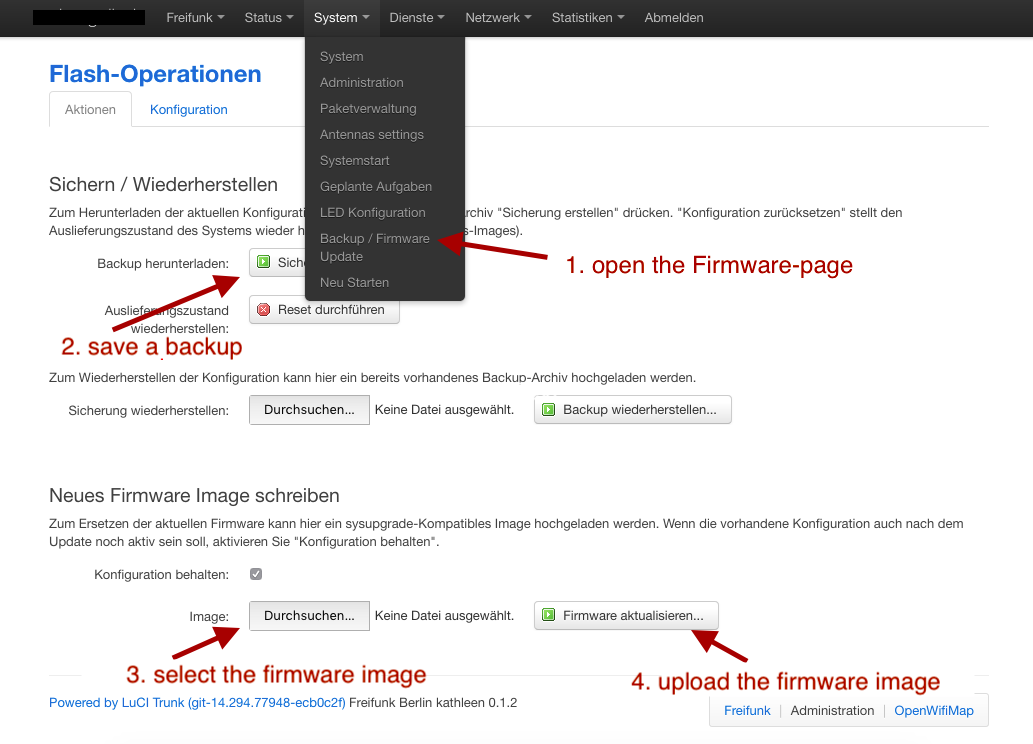Berlin:Firmware/en/HowTo/Upgrade
Zur Navigation springen
Zur Suche springen
Firmware-Upgrade
Go to the website of the router at http://frei.funk and click on Administration. After that, click on the System menu and select Backup/Firmware Update.
Click on Generate Archive. Doing this, you will get a complete backup of your routers configuration. In case something went wrong, you can recover your router easily with this file.
To load the new firmware on your router, click on Browse, select the image file and click Flash Image.
Next, you will see a page with some information on the image you've selected. If everything is fine, start the flashing process by clicking Proceed.