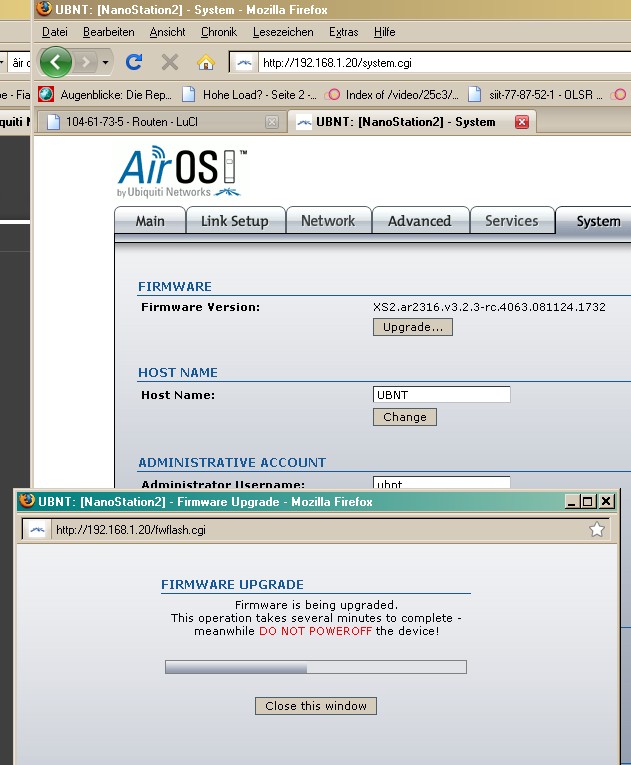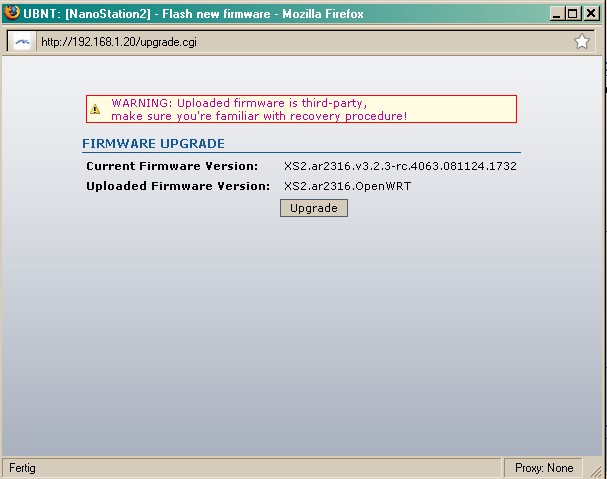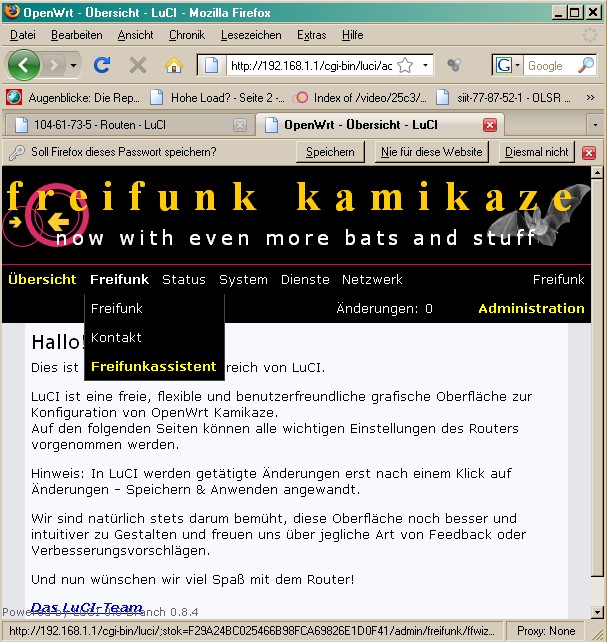Archiv:Nanostation
|
Diese Seite bezieht sich auf nicht mehr unterstützte Routermodelle, da diese Hardware mit nur 4MB Flash und 16MB RAM nicht mehr sinnvoll mit OpenWrt / Freifunk betrieben werden kann. Inzwischen gibt es die Modelle der Reihe NanoStation loco M. Merke M! |
"Nanostation 2" kann auch mit OpenWrt www.openwrt.org Kamikaze incl. Freifunk betrieben werden..
siehe auch
Firmware Update
switch on the nanostation and your computer
goto http://192.168.1.20
login ubnt, passwd ubnt
if you have air.os.firmware v2 then download latest nanostation.air-os.firmware, goto firmware-upgrade, upload the image...
see http://www.ubnt.com/support/airos.php, V.3.4
Firmware Kamikaze
...then download the latest openwrt kamikaze image and upload it
- then, your have kamikaze!!!
Firmware Config
goto http://192.168.1.1 login to Administration via root (passwd doesnt matter) and then freifunk-assisitent
you also have to go to "password change". and than to "reboot router"!
Check
login via ssh to 192.168.1.1 login root passwd you have choosen before
login as: root
root@192.168.1.1's password:
BusyBox v1.11.2 (2009-01-26 00:01:43 CET) built-in shell (ash)
Enter 'help' for a list of built-in commands.
_______ ________ __
| |.-----.-----.-----.| | | |.----.| |_
| - || _ | -__| || | | || _|| _|
|_______|| __|_____|__|__||________||__| |____|
|__| W I R E L E S S F R E E D O M
KAMIKAZE (8.09, r14190) ----------------------------
* 10 oz Vodka Shake well with ice and strain
* 10 oz Triple sec mixture into 10 shot glasses.
* 10 oz lime juice Salute!
---------------------------------------------------
root@104-61-234-43:~# cat /proc/cpuinfo
system type : Atheros AR2315
processor : 0
cpu model : MIPS 4KEc V6.4
BogoMIPS : 183.50
wait instruction : yes
microsecond timers : yes
tlb_entries : 16
extra interrupt vector : yes
hardware watchpoint : no
ASEs implemented :
shadow register sets : 1
core : 0
VCED exceptions : not available
VCEI exceptions : not available
root@104-61-234-43:~#
freifunk-interfaces inkl wlan-dhcp
ath0 Link encap:Ethernet HWaddr 00:15:6D:A9:5A:3A
inet addr:104.61.234.43 Bcast:104.255.255.255 Mask:255.0.0.0
UP BROADCAST RUNNING MULTICAST MTU:1500 Metric:1
RX packets:30150 errors:0 dropped:6217 overruns:0 frame:0
TX packets:1032 errors:0 dropped:0 overruns:0 carrier:0
collisions:0 txqueuelen:0
RX bytes:13457022 (12.8 MiB) TX bytes:670628 (654.9 KiB)
ath0:1 Link encap:Ethernet HWaddr 00:15:6D:A9:5A:3A
inet addr:10.61.234.220 Bcast:10.61.234.255 Mask:255.255.255.0
UP BROADCAST RUNNING MULTICAST MTU:1500 Metric:1
br-lan Link encap:Ethernet HWaddr 00:15:6D:AA:5A:3A
inet addr:192.168.1.1 Bcast:192.168.1.255 Mask:255.255.255.0
UP BROADCAST RUNNING MULTICAST MTU:1500 Metric:1
RX packets:1846 errors:0 dropped:0 overruns:0 frame:0
TX packets:1854 errors:0 dropped:0 overruns:0 carrier:0
collisions:0 txqueuelen:0
RX bytes:117261 (114.5 KiB) TX bytes:241774 (236.1 KiB)
eth0 Link encap:Ethernet HWaddr 00:15:6D:AA:5A:3A
UP BROADCAST RUNNING MULTICAST MTU:1500 Metric:1
RX packets:1859 errors:0 dropped:0 overruns:0 frame:0
TX packets:1855 errors:0 dropped:0 overruns:0 carrier:0
collisions:0 txqueuelen:1000
RX bytes:144015 (140.6 KiB) TX bytes:242817 (237.1 KiB)
Interrupt:4 Base address:0x1000
lo Link encap:Local Loopback
inet addr:127.0.0.1 Mask:255.0.0.0
UP LOOPBACK RUNNING MTU:16436 Metric:1
RX packets:0 errors:0 dropped:0 overruns:0 frame:0
TX packets:0 errors:0 dropped:0 overruns:0 carrier:0
collisions:0 txqueuelen:0
RX bytes:0 (0.0 B) TX bytes:0 (0.0 B)
wifi0 Link encap:UNSPEC HWaddr 00-15-6D-A9-5A-3A-00-00-00-00-00-00-00-00-00-00
UP BROADCAST RUNNING MULTICAST MTU:1500 Metric:1
RX packets:74848 errors:0 dropped:0 overruns:0 frame:5275
TX packets:1159 errors:23 dropped:0 overruns:0 carrier:0
collisions:0 txqueuelen:195
RX bytes:13342044 (12.7 MiB) TX bytes:706520 (689.9 KiB)
Interrupt:3 Memory:b0000000-b00ffffc
root@104-61-234-43:~#
The Nano Station 2 is a small, waterproof CPE with a 400mw 802.11b/g radio and a dual polarity 10dbi antenna
cat /proc/sys/dev/wifi[0-9]/[r,t]xantenna athstats iwconfig athstats -h
Kamikaze Tuning
ein paar bugfixes vor der 8.09-rc2-version: in meinem speziellen fall hilft dann nur noch
uci set olsrd.@LoadPlugin[0].ignore=1; uci commit olsrd; /etc/init.d/olsrd restart uci delete wireless.@wifi-iface[0].frag uci commit wireless
reboot
und dann
root@104-61-234-43:~# route -n | wc
525 4196 40375
ist die routing-tabelle gaaanz lang..
für die RC2-Version muss noch die opkg-liste geändert werden:
vi /etc/opkg.conf
dort muss folgende adresse stehen:
src/gz snapshots http://downloads.openwrt.org/kamikaze/8.09_RC2/brcm-2.4/packages
Polarisation
im Freifunknetz brauchen wir meist nur die vertikale Polarisation, also ist die Antenne noch korrekt einzustellen. Ob das wirklich hilft, ist leider noch nicht bewiesen:
root@104-61-234-43:~# cat /etc/config/wireless
config 'wifi-device' 'wifi0'
option 'type' 'atheros'
option 'antenna' '1'
option 'txantenna' '1'
option 'rxantenna' '1'
option 'disabled' '0'
option 'channel' '1'
option 'diversity' '0'
...
WLAN-Analyse
signalstärken koennen gemessen werden. entweder mit
athstats -h
detailierte anzeige
wlanconfig ath0 list sta wlanconfig ath0 list while sleep 1; do wlanconfig ath0 list | grep 00:12:17:d4:24:bc ; done
Statistik
opkg update opkg install luci-app-statistics collectd-mod-wireless collectd-mod-interface collectd-mod-cpu collectd-mod-load reboot
Additional Links
- see Kamikaze for a useready Firmware Image
- Nanostation/Loco